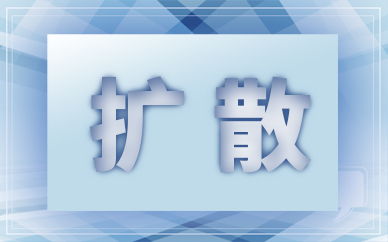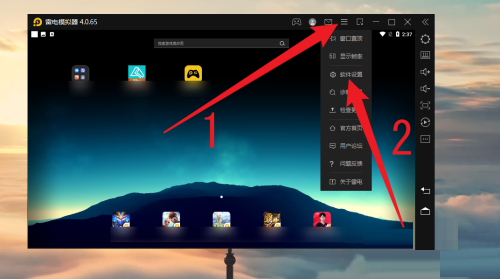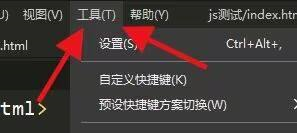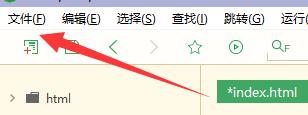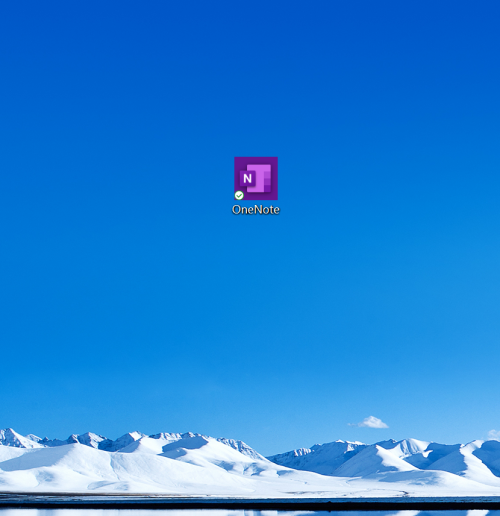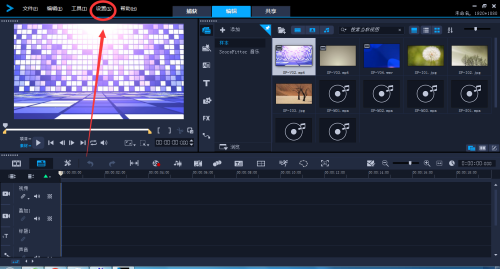Connectify是juandou一直在使用的一款软件。使用Connectify可以把笔记本变成一个无线路由器,让WIFI手机或者别的笔记本能共享上网。它只适合类似这样的场景:在一间只有一个网络端口、没有无线路由器的房间里,有好几台笔记本电脑都想上网;带有WIFI功能的手机等设备,共享本本的网络上网。造福身边的同学嘛~~Connectify最初仅支持Win7系统,从3.0版本开始支持Vista和XP系统了。
软件界面语言是英文,不过使用起来极为简单。把笔记本变热点,仅需几步:
①设置无线网络名称②设置密码
③选择要共享的网络
④选择无线网络类型
⑤开启无线热点
更加具体的设备支持列表请点击这里~
Connectify 3.3.0.23104 更新内容(2012-2-27):
Drag-and-Drop Wi-Fi File Transfer
Connectify now lets users transfer files to computers and other devices using only their computer’s built-in Wi-Fi card. Leave the USB flash drive at home, and start sending files at super-fast speeds with the magic of Wi-Fi, even where no Internet connection is available.
Transferring files to PCs and mobile devices has never been easier. With Connectify PRO, users can drag-and-drop an unlimited number of files of any size, right onto almost any device on their Hotspot, and even to another Connectify user on the same network.
Connectify Peers
Now all computers running Connectify can “see” one another. Whether they’re connected directly, through a Connectify Hotspot, or just sharing the same Wi-Fi network, each Connectify computer will recognize the other, allowing users to initiate drag-and-drop Wi-Fi file transfer, remotely launch iTunes and other services, and more.
Even Easier to Use
The new, “Help me Choose” option detects and helps users pick the best Internet connection to share, simplifying the setup process
支持运行环境:Windows XP/Vista/Windows7
Connectify 3.3.0.23104 下载:
(6.14MB)
更多网络工具欢迎点击——网络工具频道